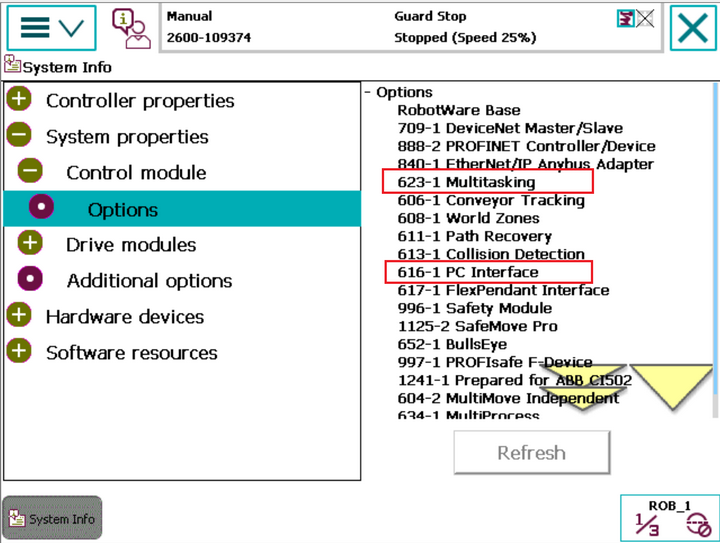Difference between revisions of "Bin Picking Tutorial: Setting up Photoneo Bin Picking Studio with KUKA robots"
From 3D scanning Knowledge base - Photoneo wiki
(Created page with "Placeholder") |
|||
| Line 1: | Line 1: | ||
| − | + | '''NOTE: Users are strongly recommended to read the [http://wiki.photoneo.com/index.php/Binpicking_Tutorial:_Introduction_to_Robot_Interfaces general introduction to robot interfaces] prior to installing specific robot modules.''' | |
| + | |||
| + | == 1. Prerequisities == | ||
| + | |||
| + | Photoneo KUKA Interface is compatible with '''KRC4 systems from v8.3'''. | ||
| + | |||
| + | In addition to compatible system version, the following conditions must also be met: | ||
| + | |||
| + | - '''Ethernet KRL Interface v.2.1 or higher ''' installed | ||
| + | |||
| + | Switch to Expert Mode and browse to Menu -> Startup -> Additional Software to check if Ethernet KRL is available on robot controller: | ||
| + | |||
| + | [[File: Pendant options check.png]] | ||
| + | |||
| + | |||
| + | Zmena Interrupt z 3 (collision detection by kuka default) to 100 | ||
Revision as of 14:32, 14 August 2018
NOTE: Users are strongly recommended to read the general introduction to robot interfaces prior to installing specific robot modules.
1. Prerequisities
Photoneo KUKA Interface is compatible with KRC4 systems from v8.3.
In addition to compatible system version, the following conditions must also be met:
- Ethernet KRL Interface v.2.1 or higher installed
Switch to Expert Mode and browse to Menu -> Startup -> Additional Software to check if Ethernet KRL is available on robot controller:
Zmena Interrupt z 3 (collision detection by kuka default) to 100