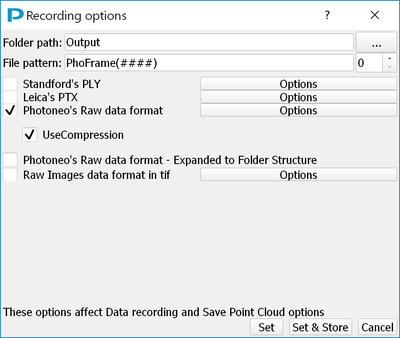File Camera
Photoneo Raw file format (*.praw)
Every 3D scan taken by PhoXi 3D scanner can be saved into native *.praw file, which can be viewed in PhoXi Control Application.
The advantage of using native format is that it contains the complete information about the scanning configuration.
File Camera
"File Camera" is a directory which contains *.praw files. You can drag & drop this directory into PhoXi Control Application. It will open new tab named like "File3DCamera" which behaves similar to regular 3D scanner. Triggering new scan on file camera will open next praw file in the directory. The scanning parameters for file cameras are read only.
Creating the File Camera - Recording of 3D scans
When connected to 3D PhoXi scanner, it is possible to automatically save each acquired scan. Steps to follow:
- Click on the button "Recording options" to open the dialog.
- Specify output directory
- Check "Photoneo's Raw data format"
- Click on options and check "Use Compression"
- Confirm by "Set" or "Set & Store" if you want to store this settings as default.
Then use the "Record" button. Each scan taken from now on will be automatically stored in the specified directory that can be later used as File Camera.