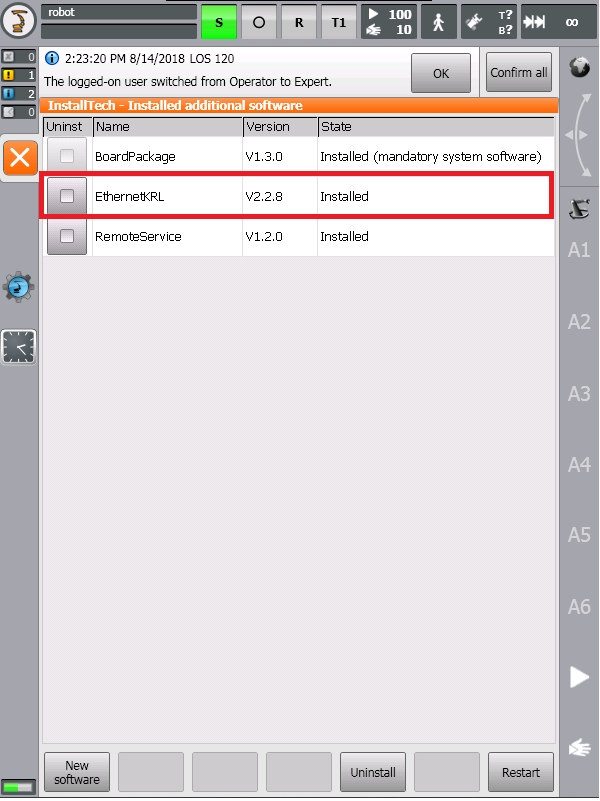Difference between revisions of "Locator Tutorial: Setting up Locator to work with KUKA robots"
From 3D scanning Knowledge base - Photoneo wiki
(Created page with "Place holder") |
|||
| Line 1: | Line 1: | ||
| − | + | '''It is highly recommended that users read [http://wiki.photoneo.com/index.php/Locator_Tutorial:_Introduction Locator Tutorial: Introduction] prior to installation of specific robot interface''' | |
| + | |||
| + | == 1. Prerequisities == | ||
| + | |||
| + | Photoneo KUKA module prerequisities: | ||
| + | |||
| + | * - '''KRC4 system v.8.3 or higher''' | ||
| + | |||
| + | * - '''Ethernet KRL Interface v.2.1 or higher ''' installed | ||
| + | |||
| + | In order to check if Ethernet KRL is available on the robot controller, switch to '''Expert Mode''' and browse to '''Menu''' -> '''Startup''' -> '''Additional Software''': | ||
| + | |||
| + | |||
| + | [[File: KUKA Setting Up Guide Step 1.png]] | ||
Revision as of 12:04, 28 September 2018
It is highly recommended that users read Locator Tutorial: Introduction prior to installation of specific robot interface
1. Prerequisities
Photoneo KUKA module prerequisities:
- - KRC4 system v.8.3 or higher
- - Ethernet KRL Interface v.2.1 or higher installed
In order to check if Ethernet KRL is available on the robot controller, switch to Expert Mode and browse to Menu -> Startup -> Additional Software: