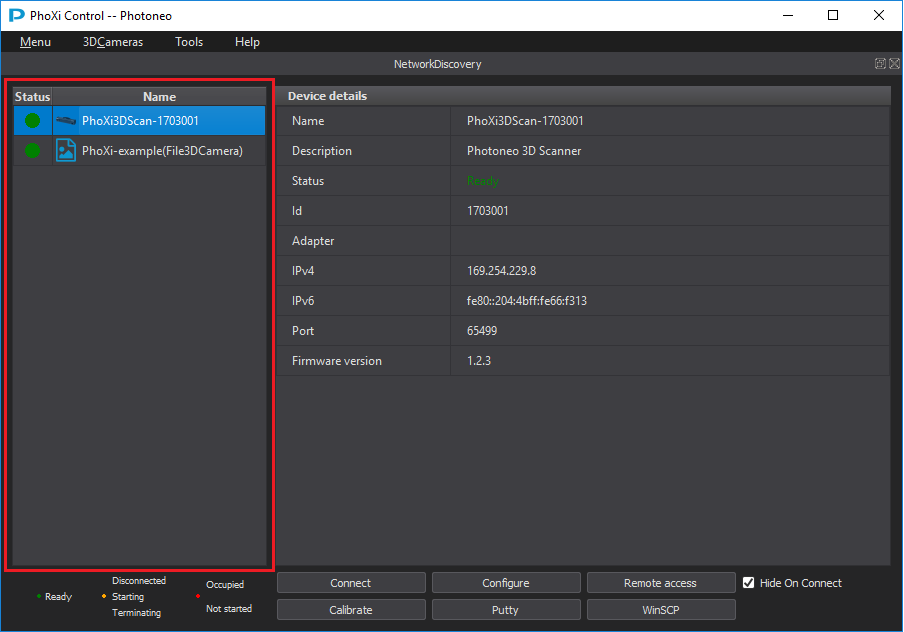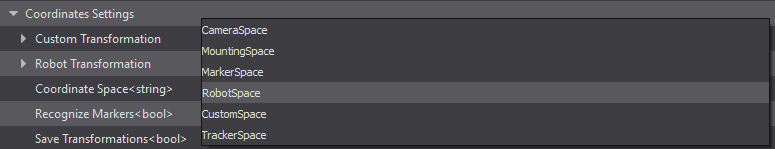Difference between revisions of "Locator Tutorial: Introduction"
| Line 4: | Line 4: | ||
Locator was primarily designed as a background service with simple GUI used for configuration | Locator was primarily designed as a background service with simple GUI used for configuration | ||
| + | |||
| + | |||
| + | [[File: Locator_overview.png]] | ||
| + | |||
| + | === Coordinate Space === | ||
| + | |||
| + | Cartesian pose returned by Locator always respects Coordinate Space of PhoXi Scanner. The standard Locator use case assumes that Scanner position is [http://wiki.photoneo.com/index.php/Robot-Camera_Calibration_Tool| properly calibrated] with respect to robot base. In this case RobotSpace option should be selected. | ||
| + | |||
| Line 27: | Line 35: | ||
| − | + | ||
| − | |||
| − | |||
[[File: Locator Coordinate Space.png]] | [[File: Locator Coordinate Space.png]] | ||
Revision as of 12:20, 9 May 2018
Locator is a tool which enables user to control Photoneo Localization SDK via socket communication. Client - usually a robot controller - can trigger a new localization and receive single or multiple results directly as a Cartesian Pose.
Architecture
Locator was primarily designed as a background service with simple GUI used for configuration
Coordinate Space
Cartesian pose returned by Locator always respects Coordinate Space of PhoXi Scanner. The standard Locator use case assumes that Scanner position is properly calibrated with respect to robot base. In this case RobotSpace option should be selected.
Select PhoXi Scanner
For a proper functionality of Locator, it is necessary to run PhoXiControl application first. Make sure that device you want to use with Locator is available in Network discovery of PhoXiControl.
Network configuration
Locator runs as a server. User is expected to set the number of Port on which Locator will be listening for a connection from the client.
File:Tu pride streenshot z GUI
Locator also provides an option of configuring an Additional Output Port. This port can not be used for triggering, but all localization results sent over the "Main Port" will also be duplicated here. This can be used for further processing, logging purposes etc.
File:Tu pride screenshot z GUI