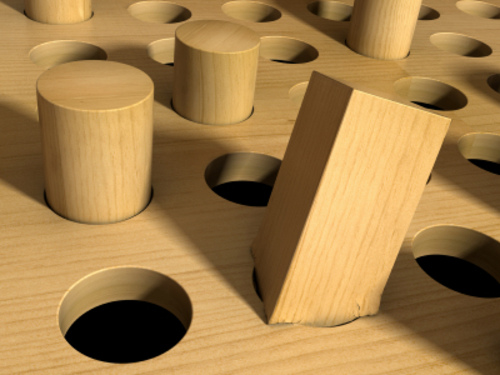Difference between revisions of "Hole finding"
From 3D scanning Knowledge base - Photoneo wiki
(init) |
(external image - temporary illustration) |
||
| Line 1: | Line 1: | ||
After an object or a part is localised, we can comfortably find holes of the desired form and size. It is very easy to do a "virtual negation" of the 3D shape which converts the holes -- previously empty volumes, now filled -- into objects. Since we already know how to localise objects of various forms, we can now localise the holes as objects of appropriate size. | After an object or a part is localised, we can comfortably find holes of the desired form and size. It is very easy to do a "virtual negation" of the 3D shape which converts the holes -- previously empty volumes, now filled -- into objects. Since we already know how to localise objects of various forms, we can now localise the holes as objects of appropriate size. | ||
| − | [[File: | + | [[File:holes.jpg]] |
Latest revision as of 19:19, 8 October 2016
After an object or a part is localised, we can comfortably find holes of the desired form and size. It is very easy to do a "virtual negation" of the 3D shape which converts the holes -- previously empty volumes, now filled -- into objects. Since we already know how to localise objects of various forms, we can now localise the holes as objects of appropriate size.